| DBZ Vortex
The number one forum and resource for Dragon Ball Z Legendary Super Warrior sprites
|
| | | Author | Message |
|---|
Onis
Moderator

 |  Subject: Flash Animation? Subject: Flash Animation?  Thu Sep 23, 2010 8:56 pm Thu Sep 23, 2010 8:56 pm | |
| Anybody know of any good tutorials to help me start learning Flash sprite animating?
Any would help, really, but I'd prefer any you would suggest as "most helpful."
Or if you've got any tips, that'd be great too.
I can animate GIFs with Photoshop pretty well, but Flash confuses the hell out of me xD |
|   | | Bob
Member

 |  Subject: Re: Flash Animation? Subject: Re: Flash Animation?  Thu Sep 23, 2010 9:01 pm Thu Sep 23, 2010 9:01 pm | |
| Flash is a bit more complicated. I know a good tut, but is in portuguese, would you like? |
|   | | Onis
Moderator

 |  Subject: Re: Flash Animation? Subject: Re: Flash Animation?  Thu Sep 23, 2010 9:02 pm Thu Sep 23, 2010 9:02 pm | |
| - Bob wrote:
- Flash is a bit more complicated. I know a good tut, but is in portuguese, would you like?
I can speak spanish, so I get the gist of what someone says in portuguse..so yeah, I'll take it. |
|   | | Bob
Member

 |  Subject: Re: Flash Animation? Subject: Re: Flash Animation?  Thu Sep 23, 2010 9:07 pm Thu Sep 23, 2010 9:07 pm | |
| |
|   | | Skygrinder
Member

 |  Subject: Re: Flash Animation? Subject: Re: Flash Animation?  Tue Sep 28, 2010 3:34 pm Tue Sep 28, 2010 3:34 pm | |
| First of all, even tough Flash has MANY more options for animation, it is like, million time simpler for animation than photoshop, and photoshop even tough it has such limited options for animation, it somehow manages to be more complicated. I am really amazed by that, because usually, the less options some program has, less complicated it is, but its different in this case, so I look at that fact like: O_O Well, I haven't used flash in a while, but I have few tips for you. When it comes to animating in flash with sprites, it is best to do it frame by frame, even tough there are some options that make animating easier, it doesn't go well with sprites, so avoid it, and do it frame by frame, like you would in photoshop. I also remember that if you import the sheet, it will be, like, packed? You need to right-click on it, and there's an option, I think it was "Break" or something like that, then use magic eraser to delete the background, and you will have control of every pose in the sheet individually. Flash really is nothing complicated, there is a timeline above the work space, in which all of you frames are shown, frames with a black dot shown in them, are frames that have some content, while frames with white dot are frames without any content, there's a lot of options, which I would remember if I just saw a layout of the program, so I will just link you to some tutorials, and you also got me fired up to install the flash again, and do some animations, I kind of missed it. Anyway, here are some links: http://flash-creations.com/notes/animate_keyframes.phphttp://www.awdsf.com/courseware/flash/flash2_keyframes.htmThis should get you started. I think i will install flash again soon, and once I install it, and look into it, I will be able to give you more information, I forgot a lot of things about it, since I didn't touch it in like, 3 years.
Last edited by Skygrinder on Tue Sep 28, 2010 3:51 pm; edited 1 time in total |
|   | | Axxon456
Member

 |  Subject: Re: Flash Animation? Subject: Re: Flash Animation?  Tue Sep 28, 2010 3:44 pm Tue Sep 28, 2010 3:44 pm | |
| I helped Yb with the Basics, It really a type of program where u learn on ur own.
I'll do my best to help, Got Msn? |
|   | | Onis
Moderator

 |  Subject: Re: Flash Animation? Subject: Re: Flash Animation?  Tue Sep 28, 2010 3:53 pm Tue Sep 28, 2010 3:53 pm | |
| @SkyGrind- Thanks, you are a very helpful person >:3 With your long-ass posts (that I do actually read through, unlike Nexus  ) @Axxon- ztyphoonz@live.com
Last edited by Onis on Tue Sep 28, 2010 5:24 pm; edited 2 times in total |
|   | | Nexus
Member

 |  Subject: Re: Flash Animation? Subject: Re: Flash Animation?  Tue Sep 28, 2010 5:09 pm Tue Sep 28, 2010 5:09 pm | |
| - Skygrinder wrote:
- First of all, even tough Flash has MANY more options for animation, it is like, million time simpler for animation than photoshop, and photoshop even tough it has such limited options for animation, it somehow manages to be more complicated. I am really amazed by that, because usually, the less options some program has, less complicated it is, but its different in this case, so I look at that fact like: O_O
Well, I haven't used flash in a while, but I have few tips for you. When it comes to animating in flash with sprites, it is best to do it frame by frame, even tough there are some options that make animating easier, it doesn't go well with sprites, so avoid it, and do it frame by frame, like you would in photoshop. I also remember that if you import the sheet, it will be, like, packed? You need to right-click on it, and there's an option, I think it was "Break" or something like that, then use magic eraser to delete the background, and you will have control of every pose in the sheet individually. Flash really is nothing complicated, there is a timeline above the work space, in which all of you frames are shown, frames with a black dot shown in them, are frames that have some content, while frames with white dot are frames without any content, there's a lot of options, which I would remember if I just saw a layout of the program, so I will just link you to some tutorials, and you also got me fired up to install the flash again, and do some animations, I kind of missed it. Anyway, here are some links:
http://flash-creations.com/notes/animate_keyframes.php
http://www.awdsf.com/courseware/flash/flash2_keyframes.htm
This should get you started. I think i will install flash again soon, and once I install it, and look into it, I will be able to give you more information, I forgot a lot of things about it, since I didn't touch it in like, 3 years. I love how much this guy writes, not going to pretend I actually read it all because I didn't but damn that's alot of words and shit. |
|   | | Mistah_Jayden
Administrator

 |  Subject: Re: Flash Animation? Subject: Re: Flash Animation?  Tue Sep 28, 2010 5:19 pm Tue Sep 28, 2010 5:19 pm | |
| Get cho ass on msn. I know it all when it comes to flash  |
|   | | Skygrinder
Member

 |  Subject: Re: Flash Animation? Subject: Re: Flash Animation?  Tue Sep 28, 2010 5:52 pm Tue Sep 28, 2010 5:52 pm | |
| - Nexus wrote:
- Skygrinder wrote:
- First of all, even tough Flash has MANY more options for animation, it is like, million time simpler for animation than photoshop, and photoshop even tough it has such limited options for animation, it somehow manages to be more complicated. I am really amazed by that, because usually, the less options some program has, less complicated it is, but its different in this case, so I look at that fact like: O_O
Well, I haven't used flash in a while, but I have few tips for you. When it comes to animating in flash with sprites, it is best to do it frame by frame, even tough there are some options that make animating easier, it doesn't go well with sprites, so avoid it, and do it frame by frame, like you would in photoshop. I also remember that if you import the sheet, it will be, like, packed? You need to right-click on it, and there's an option, I think it was "Break" or something like that, then use magic eraser to delete the background, and you will have control of every pose in the sheet individually. Flash really is nothing complicated, there is a timeline above the work space, in which all of you frames are shown, frames with a black dot shown in them, are frames that have some content, while frames with white dot are frames without any content, there's a lot of options, which I would remember if I just saw a layout of the program, so I will just link you to some tutorials, and you also got me fired up to install the flash again, and do some animations, I kind of missed it. Anyway, here are some links:
http://flash-creations.com/notes/animate_keyframes.php
http://www.awdsf.com/courseware/flash/flash2_keyframes.htm
This should get you started. I think i will install flash again soon, and once I install it, and look into it, I will be able to give you more information, I forgot a lot of things about it, since I didn't touch it in like, 3 years.
I love how much this guy writes, not going to pretend I actually read it all because I didn't but damn that's alot of words and shit. No one ever does. Whenever they see my walls of text, they're like: "Screw this, I'm outta here." T_T |
|   | | Mistah_Jayden
Administrator

 |  Subject: Re: Flash Animation? Subject: Re: Flash Animation?  Tue Sep 28, 2010 6:05 pm Tue Sep 28, 2010 6:05 pm | |
| - Skygrinder wrote:
- First of all, even tough Flash has MANY more options for animation, it is like, million time simpler for animation than photoshop, and photoshop even tough it has such limited options for animation, it somehow manages to be more complicated. I am really amazed by that, because usually, the less options some program has, less complicated it is, but its different in this case, so I look at that fact like: O_O
Well, I haven't used flash in a while, but I have few tips for you. When it comes to animating in flash with sprites, it is best to do it frame by frame, even tough there are some options that make animating easier, it doesn't go well with sprites, so avoid it, and do it frame by frame, like you would in photoshop. I also remember that if you import the sheet, it will be, like, packed? You need to right-click on it, and there's an option, I think it was "Break" or something like that, then use magic eraser to delete the background, and you will have control of every pose in the sheet individually. Flash really is nothing complicated, there is a timeline above the work space, in which all of you frames are shown, frames with a black dot shown in them, are frames that have some content, while frames with white dot are frames without any content, there's a lot of options, which I would remember if I just saw a layout of the program, so I will just link you to some tutorials, and you also got me fired up to install the flash again, and do some animations, I kind of missed it. Anyway, here are some links:
http://flash-creations.com/notes/animate_keyframes.php
http://www.awdsf.com/courseware/flash/flash2_keyframes.htm
This should get you started. I think i will install flash again soon, and once I install it, and look into it, I will be able to give you more information, I forgot a lot of things about it, since I didn't touch it in like, 3 years. Hm. I agree with you but there are some disagreements there. You all do it the hard way. I do the importing BS like nothing there is a trick to it. But other than that he's right. The frame by frame thing is true though but you need to mix it with some tweens in LSW's case and probably alot of others because LSW is very choppy to animate. It isn't fluent enough at all. Another thing you should know is your settings. If you don't know ur settings it's gonna fuck you up and youre not gonna know what to do. And theres also File size and you gotta watch that as well. |
|   | | Skygrinder
Member

 |  Subject: Re: Flash Animation? Subject: Re: Flash Animation?  Tue Sep 28, 2010 6:18 pm Tue Sep 28, 2010 6:18 pm | |
| I know, I know, I just really forgot the layout of the program, and most of the options, as I've said, didn't touched it in 3 years, its like when you forget something that you've studied, and when someone mentions something related to it, that something triggers that thing that you've learned before, but forgot over time, and then you just know it instantly, I mean, you know what the person is talking about, even tough you forgot it. Well, as I was reading through your post, it came back to me, example: "tween", I wanted to mention it in my first post here, but I couldn't remember what it was called, but I knew from back then that there was an option to make a motion, without making key-frames, but rather just setting a symbol to one spot, then making a key-frame like, 10 frames ahead, and then setting a tween between frame 1, and frame 10, but I knew that when working with sprites, most of the stuff you do is frame by frame, so I mentioned that, what I remembered. But really, I was super skilled with it in the past, I'd just need to go through all the options in Flash once, and it would all come back to me, which I will soon do, I just need to find my installation CD, since I really missed it lately and the time when I was hanging out on www.newgrounds.com x) |
|   | | Sponsored content
 |  Subject: Re: Flash Animation? Subject: Re: Flash Animation?  | |
| |
|   | | |
Similar topics |  |
|
| | Permissions in this forum: | You cannot reply to topics in this forum
| |
| |
| |
|